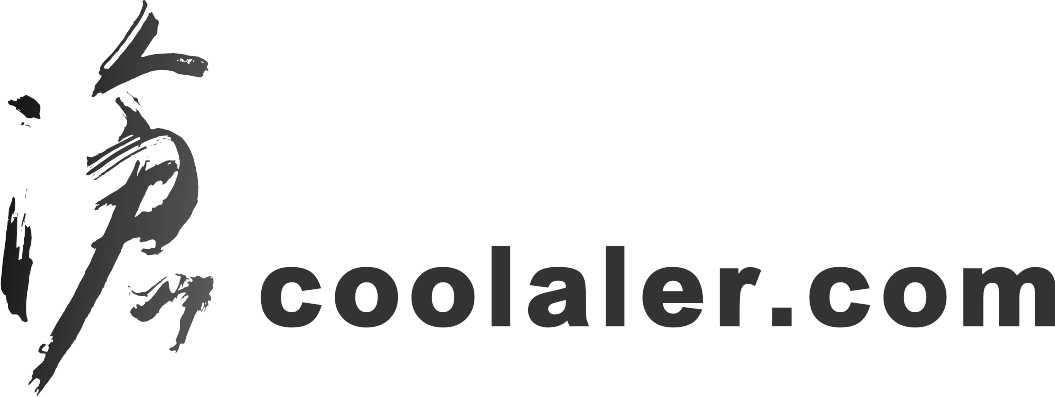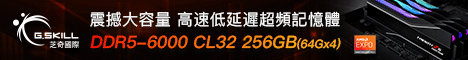WDC官方不建議Desktop系列硬碟使用在RAID磁碟陣列環境下
http://wdc.custhelp.com/app/answers/detail/a_id/1397
WD DESKTOP系列硬碟有錯誤時,硬碟會進入deep recovery cycle模式,並進行2分鐘的修復動作,一般磁碟陣列控制器僅允許修復7~15秒,因此當硬碟沒有回應時,硬碟將被控制器視為故障,因此WD不建議使用WD Desktop系列硬碟用於磁碟陣列環境之下
http://wdc.custhelp.com/app/answers/detail/a_id/1397
Western Digital manufactures desktop edition hard drives and RAID Edition hard drives. Each type of hard drive is designed to work specifically as a stand-alone drive, or in a multi-drive RAID environment.
If you install and use a desktop edition hard drive connected to a RAID controller, the drive may not work correctly. This is caused by the normal error recovery procedure that a desktop edition hard drive uses.
Note: There are a few cases where the manufacturer of the RAID controller have designed their cards to work with specific model Desktop drives. If this is the case you would need to contact the manufacturer of that controller for any support on that drive while it is used in a RAID environment.
When an error is found on a desktop edition hard drive, the drive will enter into a deep recovery cycle to attempt to repair the error, recover the data from the problematic area, and then reallocate a dedicated area to replace the problematic area. This process can take up to 2 minutes depending on the severity of the issue. Most RAID controllers allow a very short amount of time for a hard drive to recover from an error. If a hard drive takes too long to complete this process, the drive will be dropped from the RAID array. Most RAID controllers allow from 7 to 15 seconds for error recovery before dropping a hard drive from an array. Western Digital does not recommend installing desktop edition hard drives in an enterprise environment (on a RAID controller).
Western Digital RAID edition hard drives have a feature called TLER (Time Limited Error Recovery) which stops the hard drive from entering into a deep recovery cycle. The hard drive will only spend 7 seconds to attempt to recover. This means that the hard drive will not be dropped from a RAID array. While TLER is designed for RAID environments, a drive with TLER enabled will work with no performance decrease when used in non-RAID environments.
WD DESKTOP系列硬碟有錯誤時,硬碟會進入deep recovery cycle模式,並進行2分鐘的修復動作,一般磁碟陣列控制器僅允許修復7~15秒,因此當硬碟沒有回應時,硬碟將被控制器視為故障,因此WD不建議使用WD Desktop系列硬碟用於磁碟陣列環境之下