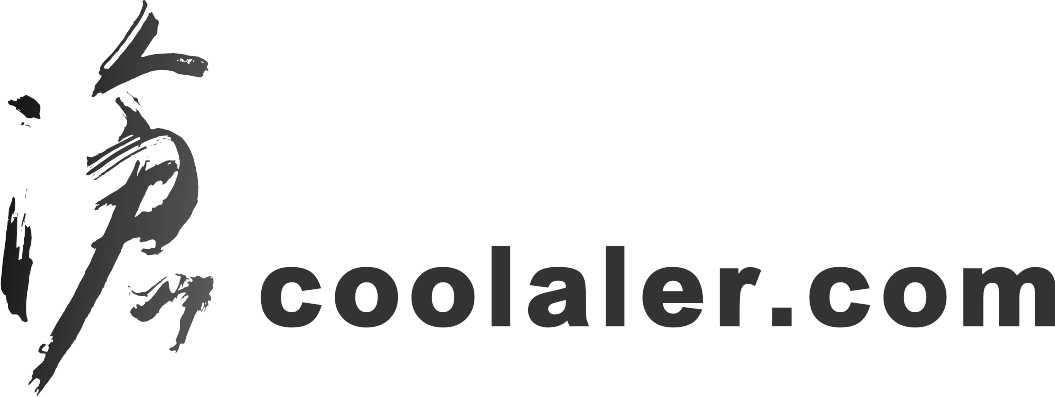1. Please restore zip file to floppy disk and must run "autoexec.bat" in Dos mode. (The "autoexec.bat" combines with specifical parameters for Awardflash must be run)
2. If users do not have floppy drive in their computer system, Please update BIOS by using Winflash Ver. 1.84 and In Winflash Ver. 1.84 program, please click on "Update all" in "update options" area and"Clear CMOS" in "CMOS options" area.
3. Please notice that if users do not follow the instruction listed above unpredictable symptoms might occur to the system.
Major Reasons of Change:
1. Windows 環境下重開機會當機的問題.
2. 解決 更新 BIOS 後無法開機問題.
DL:97TID913.ZIP
2. If users do not have floppy drive in their computer system, Please update BIOS by using Winflash Ver. 1.84 and In Winflash Ver. 1.84 program, please click on "Update all" in "update options" area and"Clear CMOS" in "CMOS options" area.
3. Please notice that if users do not follow the instruction listed above unpredictable symptoms might occur to the system.
Major Reasons of Change:
1. Windows 環境下重開機會當機的問題.
2. 解決 更新 BIOS 後無法開機問題.
DL:97TID913.ZIP