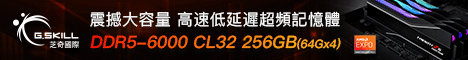主機板是華碩P2B的~~最近都會出現~~這個問題~~~
The ACPI BIOS in this system is not fully compliant with the ACPI specification.Please read the README.TXT for possible workarounds. You can also contact your system'smanufacturer for an updated BIOS. or visit http://www.hardware-update.com to see if a newBIOS is available.
The BIOS in this system is not fully ACPI compliant. Please contact your system vendor or visit http://www.hardware-update.com for an updated BIOS. If you are unable to obtain an updated BIOS or the latest BIOS supplied by mode setup, To do this simply press the F7 key when you are prompted to install storage drivers. The system will not notify you that the F7 key was pressed- it will silently disable ACPI and allow you to continue your installation.
請問一下~~這是因為什麼原因~
The ACPI BIOS in this system is not fully compliant with the ACPI specification.Please read the README.TXT for possible workarounds. You can also contact your system'smanufacturer for an updated BIOS. or visit http://www.hardware-update.com to see if a newBIOS is available.
The BIOS in this system is not fully ACPI compliant. Please contact your system vendor or visit http://www.hardware-update.com for an updated BIOS. If you are unable to obtain an updated BIOS or the latest BIOS supplied by mode setup, To do this simply press the F7 key when you are prompted to install storage drivers. The system will not notify you that the F7 key was pressed- it will silently disable ACPI and allow you to continue your installation.
請問一下~~這是因為什麼原因~