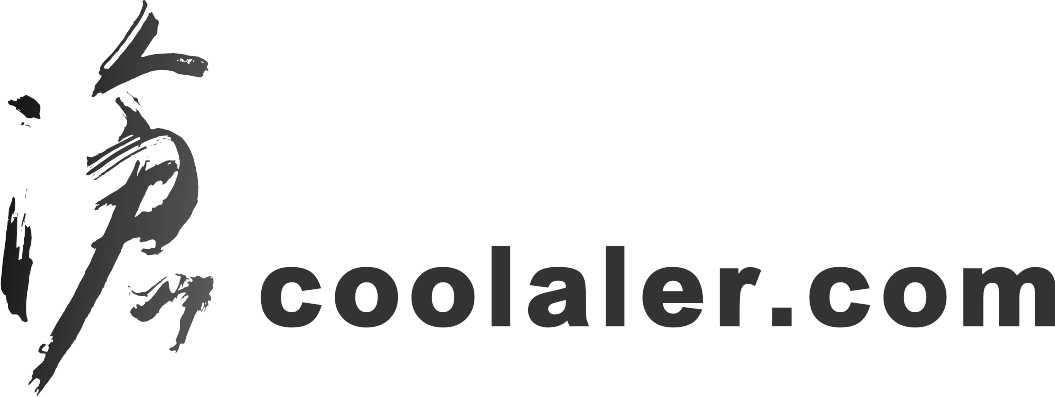Everest Corporate+Ultimate 2006 v3.50 正式版(官方下載點)
New features in EVEREST version 3.50
Upgrade to the latest version of EVEREST to own the most accurate and powerful system diagnostics solution by getting up-to-date hardware information databases, support for the latest graphics processors and motherboard chipsets.
Support for dual-core and quad-core Intel Core 2 processors
Support for Logitech keyboard LCD
Hardware monitoring: support for 3rd party applications
ATI CrossFire and nVIDIA SLI information
Detailed optical drive information
Screen size test picture in Monitor Diagnostics
SCSI and SAS hard disk temperature measurement
官方的資料來源:
http://www.lavalys.com/products/whatsnew.php?ps=UE&lang=en
Everest 3.50 Corporate Edition
安裝版:
http://www.lavalys.com/downloads/everestcorporate350.exe
免安裝版:
http://www.lavalys.com/downloads/everestcorporate350.zip
Everest 3.50 Ultimate Edition
安裝版:
http://www.lavalys.com/downloads/everestultimate350.exe
免安裝版:
http://www.lavalys.com/downloads/everestultimate350.zip
PS:
這次Key檔又回復到上一版的模樣去了。;couch2;
New features in EVEREST version 3.50
Upgrade to the latest version of EVEREST to own the most accurate and powerful system diagnostics solution by getting up-to-date hardware information databases, support for the latest graphics processors and motherboard chipsets.
Support for dual-core and quad-core Intel Core 2 processors
Support for Logitech keyboard LCD
Hardware monitoring: support for 3rd party applications
ATI CrossFire and nVIDIA SLI information
Detailed optical drive information
Screen size test picture in Monitor Diagnostics
SCSI and SAS hard disk temperature measurement
官方的資料來源:
http://www.lavalys.com/products/whatsnew.php?ps=UE&lang=en
Everest 3.50 Corporate Edition
安裝版:
http://www.lavalys.com/downloads/everestcorporate350.exe
免安裝版:
http://www.lavalys.com/downloads/everestcorporate350.zip
Everest 3.50 Ultimate Edition
安裝版:
http://www.lavalys.com/downloads/everestultimate350.exe
免安裝版:
http://www.lavalys.com/downloads/everestultimate350.zip
PS:
這次Key檔又回復到上一版的模樣去了。;couch2;
最後編輯: