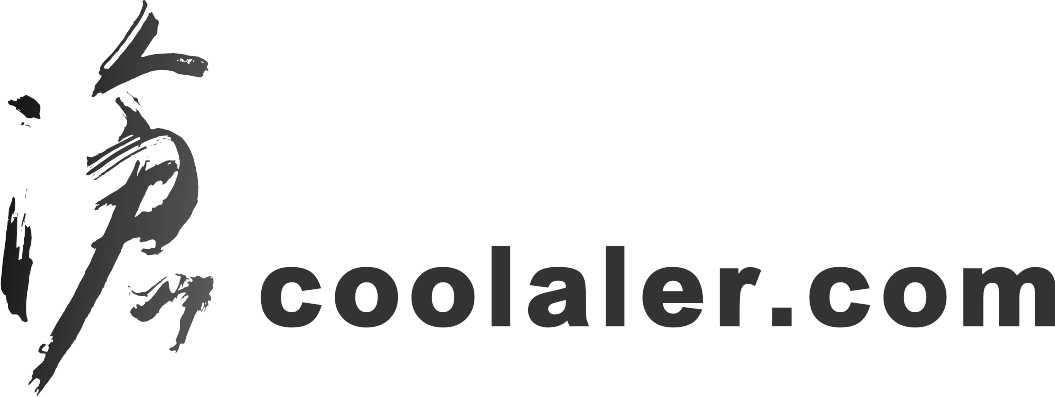【軟體名稱 】:強大的屏幕錄製軟件| 英文版 | Boilsoft Screen Recorder
【軟體類別 】:屏幕錄製工具
【檔案大小 】:2.39MB/1File
【軟體語言 】:| 英文版 |
【OS】:Windows 98 Second Edition/Windows ME/Windows 2000/Windows XP/ Windows Vista / Windows 7
【升級服務 】:Free
【官方網頁 】: http://www.boilsoft.com/screenrecorder/index.html
【下載地址 】:http://www.boilsoft.net/download/bsscreenrecorder.exe
【教程地址 】:http://www.boilsoft.com/screenrecorder/tutorial.html
【功能介紹 】: Boilsoft Screen Recorder是一款功能強大的屏幕錄製軟件,可以幫助您捕捉和記錄屏幕活動輸出為AVI或WMV格式的文件,你還可以錄製聲音,包括麥克風,線路輸入或著揚聲器。 Boilsoft Screen Recorder,是理想的合作夥伴可以幫助你做演示視頻,捕捉視頻流,準備商務解決方案,製作培訓材料,記錄遊戲等。
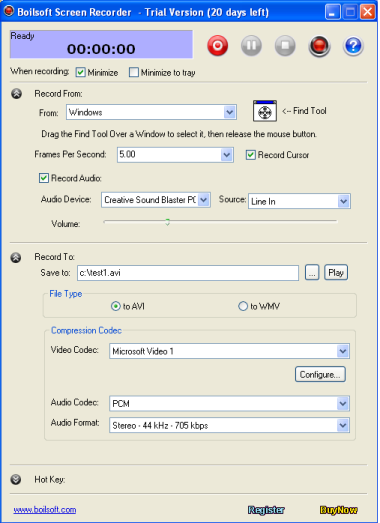
Key Features
*Capture and record video from full screen, windows, region or a fixed region.
*Video Codec, Bitrate, Audio Codec or Audio format the recorded video will contain can be full customized as you like.
*Output to AVI file. You can choose the video compressor, and its compression quality. Supports DivX, XviD.
*Previewing the record video is supported.
*Supports recording to WMV file, all the video setting and audio setting can be configured.
*Support recording mouse cursor on screen.
*Support recording audio from any sources including the microphone, line-in, or speakers.
*Fast real-time audio/video compression.
*Good audio/video synchronization.
*Customizable audio/video quality
*Support customizing video file names.
*Supports Hot Keys, you can either use the default setting and define the hot keys as you like. With these hot keys, you can effortlessly start, pause or stop recording by using the related hot keys.
【軟體類別 】:屏幕錄製工具
【檔案大小 】:2.39MB/1File
【軟體語言 】:| 英文版 |
【OS】:Windows 98 Second Edition/Windows ME/Windows 2000/Windows XP/ Windows Vista / Windows 7
【升級服務 】:Free
【官方網頁 】: http://www.boilsoft.com/screenrecorder/index.html
【下載地址 】:http://www.boilsoft.net/download/bsscreenrecorder.exe
【教程地址 】:http://www.boilsoft.com/screenrecorder/tutorial.html
【功能介紹 】: Boilsoft Screen Recorder是一款功能強大的屏幕錄製軟件,可以幫助您捕捉和記錄屏幕活動輸出為AVI或WMV格式的文件,你還可以錄製聲音,包括麥克風,線路輸入或著揚聲器。 Boilsoft Screen Recorder,是理想的合作夥伴可以幫助你做演示視頻,捕捉視頻流,準備商務解決方案,製作培訓材料,記錄遊戲等。
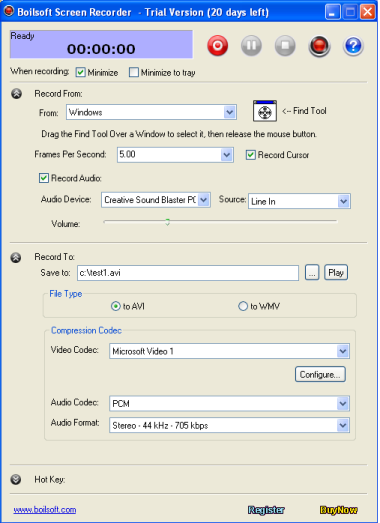
Key Features
*Capture and record video from full screen, windows, region or a fixed region.
*Video Codec, Bitrate, Audio Codec or Audio format the recorded video will contain can be full customized as you like.
*Output to AVI file. You can choose the video compressor, and its compression quality. Supports DivX, XviD.
*Previewing the record video is supported.
*Supports recording to WMV file, all the video setting and audio setting can be configured.
*Support recording mouse cursor on screen.
*Support recording audio from any sources including the microphone, line-in, or speakers.
*Fast real-time audio/video compression.
*Good audio/video synchronization.
*Customizable audio/video quality
*Support customizing video file names.
*Supports Hot Keys, you can either use the default setting and define the hot keys as you like. With these hot keys, you can effortlessly start, pause or stop recording by using the related hot keys.