Paragon Hard Disk Manager Suite 2010 Pro
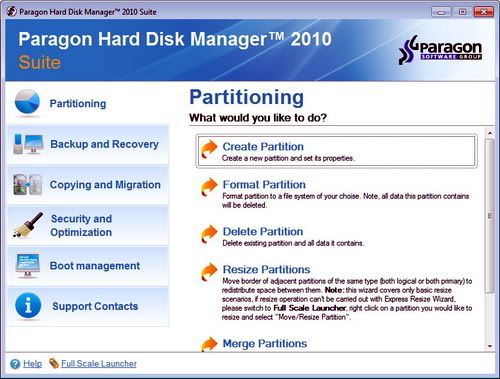
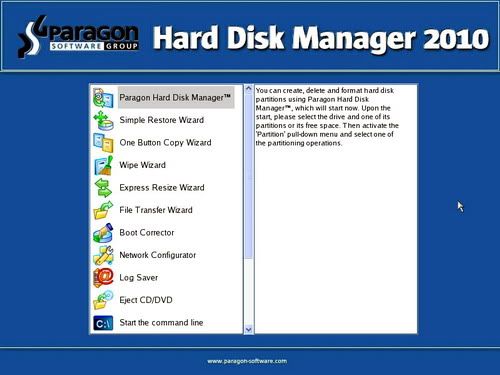
Info:
Download Link: (Fast Download Hotfile)
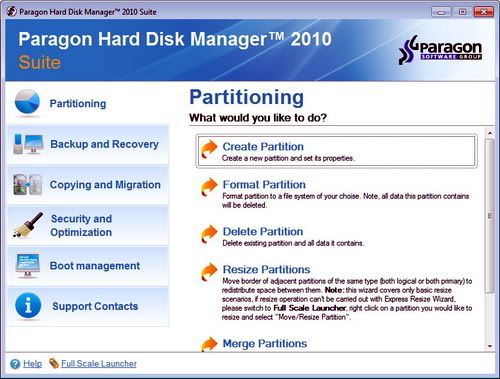
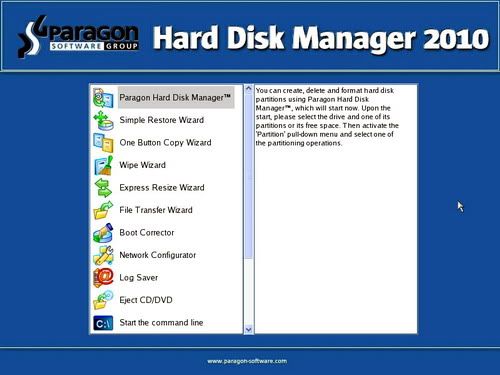
Info:
代碼:
Hard Disk Manager Suite provides you with all of the tools you need to manage today’s hard drives, including partitioning, backup & restore, migration, optimization & defragmentation, hard drive disposal, boot management and system recovery.
This comprehensive package of functionality is accessible from one easy-to-use interface, so you don’t need to buy and install each package individually, saving you time and money.
Easily partition your hard drives and keep them optimally sized.
Manage multiple operating systems (up to 16) on a hard drive.
Protect your entire PC, including the operating system, applications, your settings, and all data files with easy-to-use backup tools.
Continue working on your computer while making backups.
Restore the entire disk contents in minutes - no reinstallations required!
Start the recovery process when booting your computer, even if your operating system has failed.
Easily migrate an existing drive or partition to a new one - even to different hardware!
Keep your system performing like it was when first installed.
Tune your system for maximum performance with a powerful defragmentation utility.
Maintain the confidentiality of your deleted data forever with a disk wiping utility.
All available Paragon Hard Disk Management technologies are available in one suite.
Flexible and reliable overall system control at a low cost.
Features:
Support for Windows 7
Accomplish any operation under Windows 7
Easy Partition Resize
Resize partitions directly on the Disk Map with the drag-and-drop technique
Merge Partitions
Consolidate the disk space, from two adjacent partitions (NTFS, FAT16/FAT32), into a single, larger partition
Redistribute Free Space
Increase free space on one partition by utilizing the on-disk unallocated space and the unused space of other partitions
Boot Manager
Easily manage several operating systems on one computer
Live imaging and migration
Protect or migrate Windows systems online with Microsoft Volume Shadow Copy Service (MS VSS) or Paragon Hot Processing
All existing backup techniques
Sector and file level backups with differential or incremental updates as well as an exclusive file complement
Any backup destination
Local mounted/un-mounted partitions, external storages, CD/DVD/Blu-ray discs, network shares, FTP servers as well as the secured hidden partition (Backup Capsule)
Smart Backup Wizard
Back up exactly what you need, with the best backup technique automatically chosen according to the type of data you wish to protect
Archive Database
Easily manage multiple backup images (get properties, add, delete, mount, etc.)
Advanced system of filters
Automate the process of building up contents of future backup images by excluding irrelevant data such as movies, music, etc.
Selective Restore
Easily extract files and folders from a backup image through the Restore Wizard without the need to restore an entire image
Scheduling for the File backup
Set up a timetable for any file-based backup operation, thus providing a new level of flexibility
Encryption and password protection for backups
Guarantee security for your confidential data
Copying and migration
Easily clone an existing drive or partition to a new one - even to different hardware
P2P Adjust OS
Make OS start up after unsuccessful migration with 3rd party tools
Comprehensive recovery environments
Three types to choose from, based on the latest Linux, DOS, and WinPE 2.1, available on CD/DVD/Blu-ray, thumb drives, and Backup Capsule
Disaster recovery for Apple Boot Camp
Protect dual-boot Macs from the Windows side or in the Linux or WinPE 2.1 recovery environments
Boot Corrector
Fix most system boot problems that result from human or program error, or a boot virus activity
Data Wiping
Destroy all on-disk information or only remnants of deleted files/directories with a custom algorithm or the US DoD 5220.22-M military standard
NTFS and FAT defragmentation
27 defragmentation strategies, MFT defragmentation and shrinking, low free space defragmentation (less than 1% of the free space required)
Smart Driver Injector
Make the process of adding new drivers smooth and easy
Better support for 64-bit platforms
Your computer will automatically be rebooted to native Windows boot-up mode to complete operations which cannot be accomplished under 64-bit Windows
Better support for GUID Partition Table (GPT)
Back up and restore not only single GPT volumes but entire disks, including the option of resize during the restore operation
Better support for Apple Boot Camp
Not only back up and restore this kind of configuration, but copy single volumes or entire disks with resize
Better support for Linux ExtFS
From Ext2FS to the new Ext4FS
Supported Operating Systems:
* Windows 7(32/64 Bit)
* Windows Vista (32/64 Bit)
* Windows XP Home Edition SP2
* Windows XP Professional SP2 (32/64 Bit)
* Windows 2000 Professional SP4
Supported HDD Interfaces
* Parallel ATA (IDE)
* Serial ATA (SATA)
* External SATA (eSATA) HDD
* SCSI
* All levels of SCSI, IDE and SATA RAID controllers
* Full support of RAIDed configurations (hardware RAIDs)
* IEEE 1394 (FireWire)
* USB 1.0/2.0
* Support large hard disks (both MBR- and GPT-formatted)
* PC card storage devices
Supported CD/DVD and other Removable Media Formats
* CD-R
* CD-RW
* DVD-R
* DVD-RW
* DVD+R
* DVD+RW
* DVD+/-R (DL)
* BD-R
* BD-RE
* Support for ZIP®, Jazz® and other removable media
Supported File Systems
* NTFS (v1.2, v3.0, v3.1)
* FAT16
* FAT32
* Linux Ext2FS
* Linux Ext3FS
* Linux Ext4FS
* Linux Swap
* Apple HFS+
* Other file systems (in sector-by-sector mode)
System Requirements
* CPU: Intel Pentium CPU or its equivalent, with 300 MHz (1000MHz for Windows PE Recovery CD) or higher processor clock speed
* RAM: 256 MB required (512 MB for Windows PE Recovery CD)
* Disk space: 390 MB
* Internet Explorer 5.0 or higher
* Mouse
* SVGA video adapter and monitor
* Extra: CD/DVD/BD DriveDownload Link: (Fast Download Hotfile)
代碼:
Hotfile
http://hotfile.com/dl/33251565/5df8bb5/Paragon_Hard_Disk_Manager_Suite_2010.Pro.part1.rar.html
http://rapidshare-nz.blogspot.com/2010/03/paragon-hard-disk-manager-suite-2010.html
No Pass
Rapidshare
http://rapidshare.com/files/364518683/Paragon_Hard_Disk_Manager_Suite_2010.Pro.part1.rar
http://rapidshare-nz.blogspot.com/2010/03/paragon-hard-disk-manager-suite-2010_17.html
No Pass

