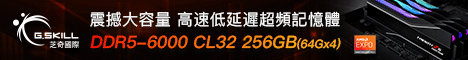最近電腦一直出現藍頻畫面,
電腦規格
cpu:AMD Athlon(tm) 64x2 Dual Core Processor 3800+
power: seasonic M12 2 500W
主機板:GA-K8N pro SLI
顯示卡:nvidia GeForce 7600gs (256mb) x2
記憶體:Kingston 512 x2
硬碟:WD 250 g
HITACHI 350g
徵兆:
1‧兩硬碟在大量傳輸檔案時,過沒多久,一定會出現藍頻畫面,去爬文之後用HD Tune測
Health 會出現(C7) Ultra DMA CRC Error Count 200 200 0 72 warning
爬文說 高速傳輸的問題,傳輸線重插之後再試還是一樣...出現(C7)高速傳輸問題
之後爬文說HD Tune Pro 4.01版的 有bug ↑ 現在在載 3.0的
2‧用KMplayer 看影片時 會無法放大..有時候!有時後又會復原。
3‧開機之後沒多久就會盪(偶而)
4‧右下方聲音控制那一個 跑不出來(有用處理程序 關掉explorer.exe 然後新工作
再執行explorer.exe 之後就好了 )
5‧ 本來以為是記憶體有開雙通的問題(都是金士頓的512x2 ),但是現在只差一條
也一樣會 當機。
;ranger;
藍屏畫面
a problem has been detected and windows has been shut down to
prevent damage to your computer.
DRIVER╴IRQL╴NOT ╴LESS╴OR╴EQUAL
if this is the first time you've seen this stop error screen,restart your
computer. if this screen appears again,follow thesre steps:
check to make sure any new hardware or software is properly
installed.if this is a new installation,ask your hardware or software
manufacturer for windows updates you might need.
if problems continue ,disable or remove any newly installed hardware
or software.disable BIOS memory options such as caching or
shadowing. if you need to use safe mode to remove or disable
components,restart your computer,press F8 to select advanced
startup options andthen select safe mode.
之後去查了知識家,就用了 執行dxdiag 用DirectX診斷工具去看
發現 顯示那一欄 去測試Direct 3D 硬體加速 就會出現:
Direct3D 7 測試結果: 步驟 8 (正在建立立體裝置) 失敗: HRESULT=0x887602eb (錯誤碼)
Direct3D 8 測試結果: 步驟 8 (正在建立立體裝置) 失敗: HRESULT=0x8876086a (無法使用 3D)
Direct3D 9 測試結果: 步驟 8 (正在建立立體裝置) 失敗: HRESULT=0x8876086a (無法使用 3D)
之後更新Direct 3D 之後 再測試一次 還是一樣....
現在的問題有兩個 我真覺得我換電腦了...礙於經費等...
可否請網上 大大 診斷一下
我擔心 在這樣開機關機,接下來壞的應該會是我的power ,很常這樣 ;em42;
電腦規格
cpu:AMD Athlon(tm) 64x2 Dual Core Processor 3800+
power: seasonic M12 2 500W
主機板:GA-K8N pro SLI
顯示卡:nvidia GeForce 7600gs (256mb) x2
記憶體:Kingston 512 x2
硬碟:WD 250 g
HITACHI 350g
徵兆:
1‧兩硬碟在大量傳輸檔案時,過沒多久,一定會出現藍頻畫面,去爬文之後用HD Tune測
Health 會出現(C7) Ultra DMA CRC Error Count 200 200 0 72 warning
爬文說 高速傳輸的問題,傳輸線重插之後再試還是一樣...出現(C7)高速傳輸問題
之後爬文說HD Tune Pro 4.01版的 有bug ↑ 現在在載 3.0的
2‧用KMplayer 看影片時 會無法放大..有時候!有時後又會復原。
3‧開機之後沒多久就會盪(偶而)
4‧右下方聲音控制那一個 跑不出來(有用處理程序 關掉explorer.exe 然後新工作
再執行explorer.exe 之後就好了 )
5‧ 本來以為是記憶體有開雙通的問題(都是金士頓的512x2 ),但是現在只差一條
也一樣會 當機。
;ranger;
藍屏畫面
a problem has been detected and windows has been shut down to
prevent damage to your computer.
DRIVER╴IRQL╴NOT ╴LESS╴OR╴EQUAL
if this is the first time you've seen this stop error screen,restart your
computer. if this screen appears again,follow thesre steps:
check to make sure any new hardware or software is properly
installed.if this is a new installation,ask your hardware or software
manufacturer for windows updates you might need.
if problems continue ,disable or remove any newly installed hardware
or software.disable BIOS memory options such as caching or
shadowing. if you need to use safe mode to remove or disable
components,restart your computer,press F8 to select advanced
startup options andthen select safe mode.
之後去查了知識家,就用了 執行dxdiag 用DirectX診斷工具去看
發現 顯示那一欄 去測試Direct 3D 硬體加速 就會出現:
Direct3D 7 測試結果: 步驟 8 (正在建立立體裝置) 失敗: HRESULT=0x887602eb (錯誤碼)
Direct3D 8 測試結果: 步驟 8 (正在建立立體裝置) 失敗: HRESULT=0x8876086a (無法使用 3D)
Direct3D 9 測試結果: 步驟 8 (正在建立立體裝置) 失敗: HRESULT=0x8876086a (無法使用 3D)
之後更新Direct 3D 之後 再測試一次 還是一樣....
現在的問題有兩個 我真覺得我換電腦了...礙於經費等...
可否請網上 大大 診斷一下
我擔心 在這樣開機關機,接下來壞的應該會是我的power ,很常這樣 ;em42;