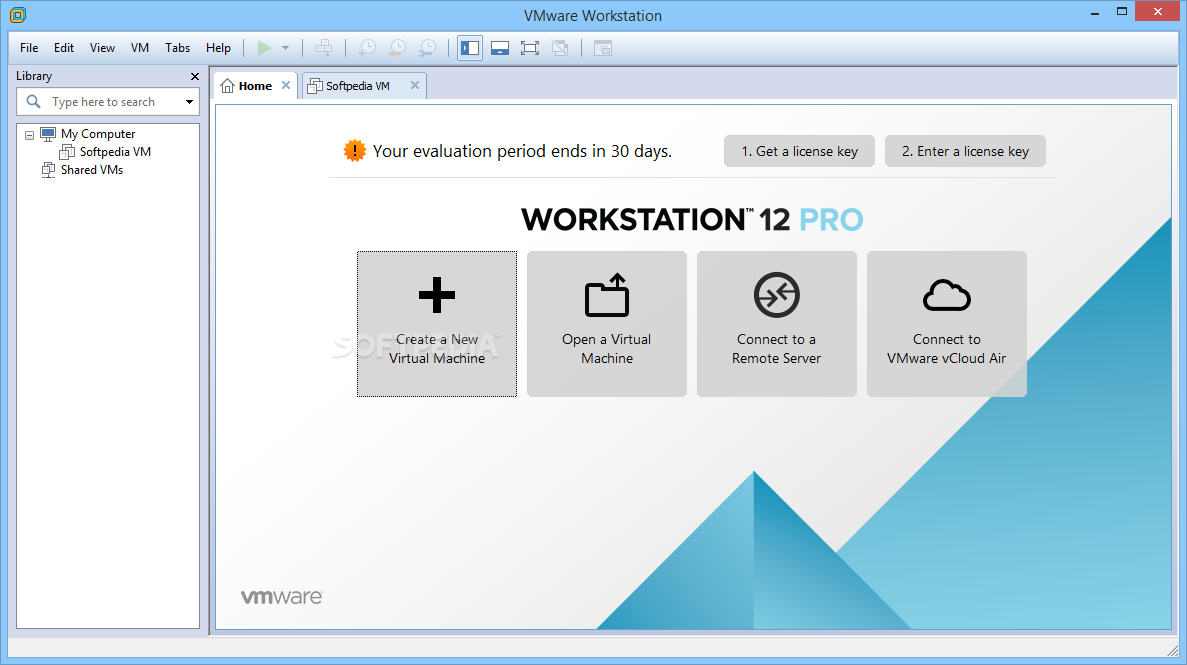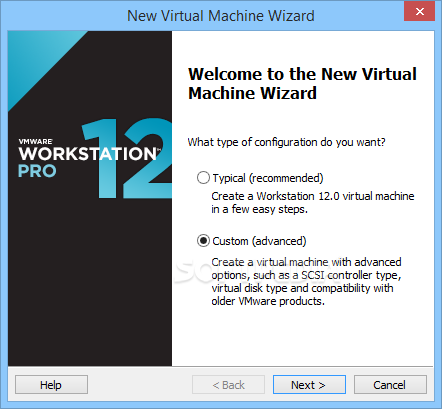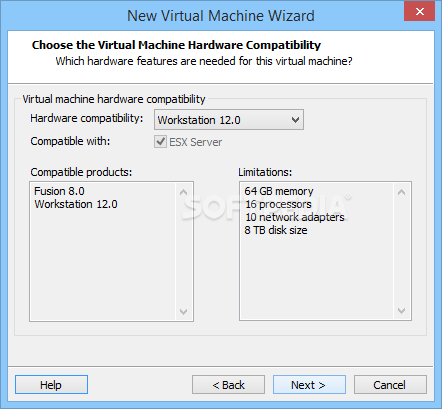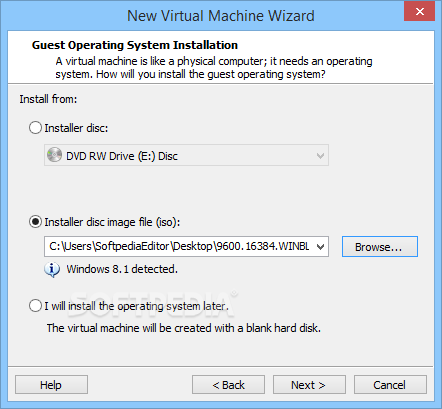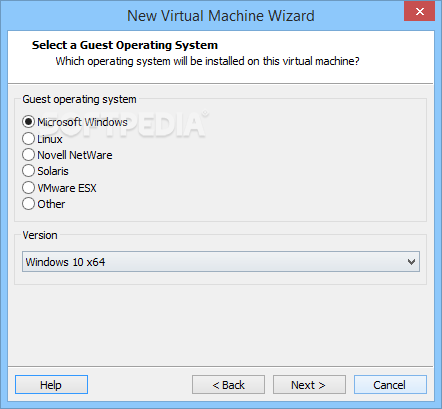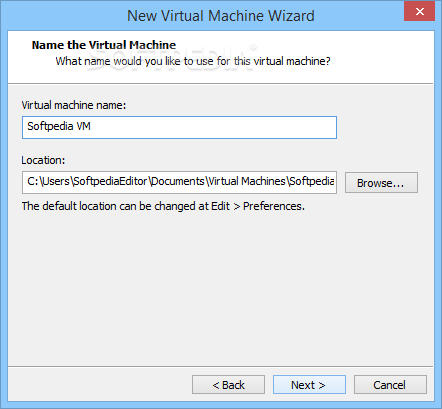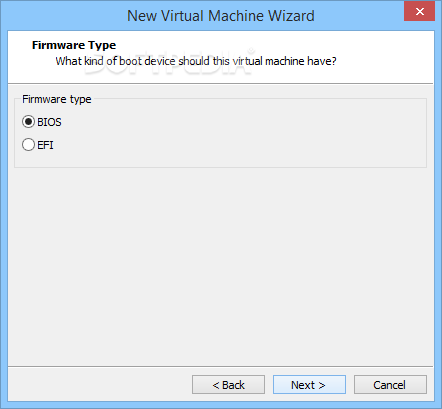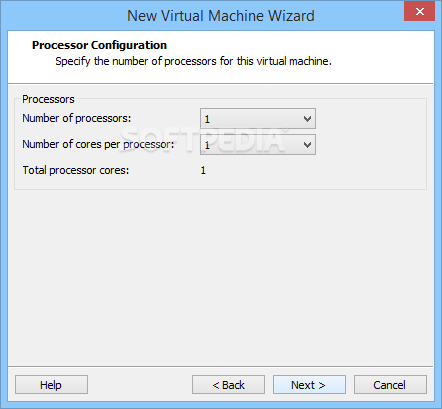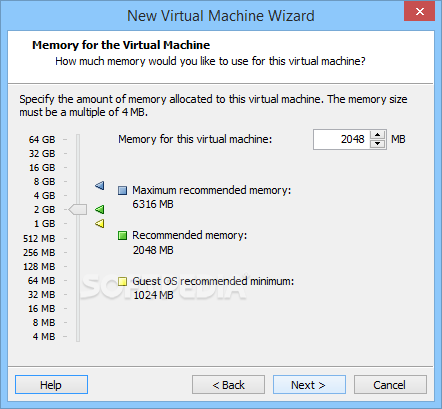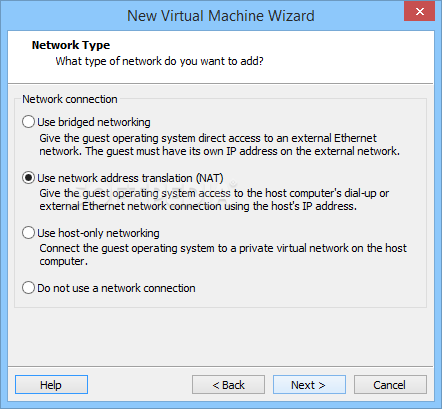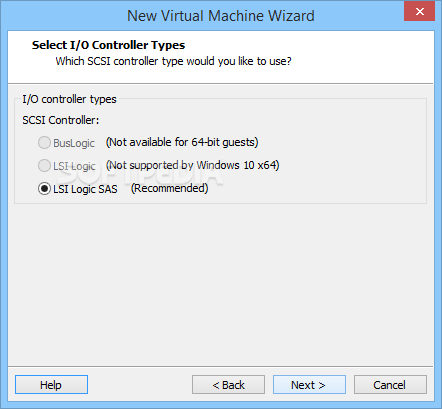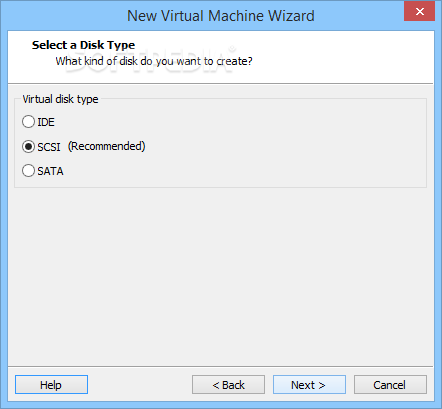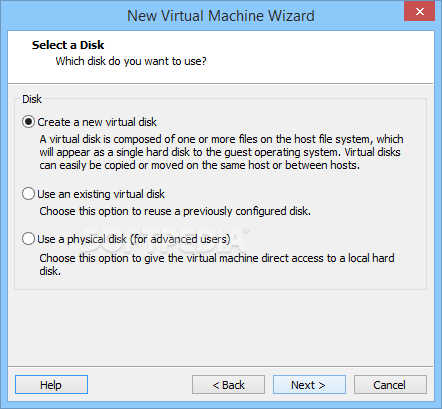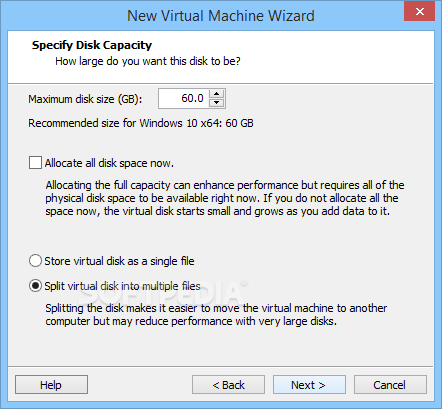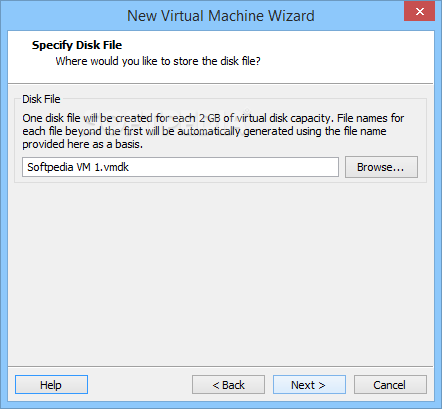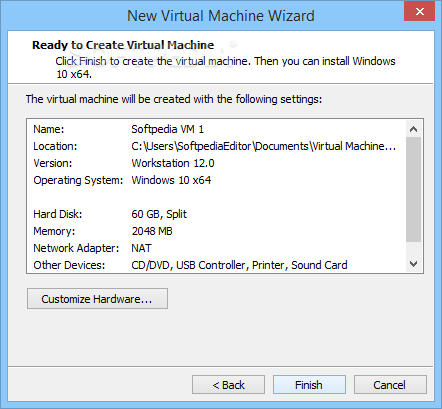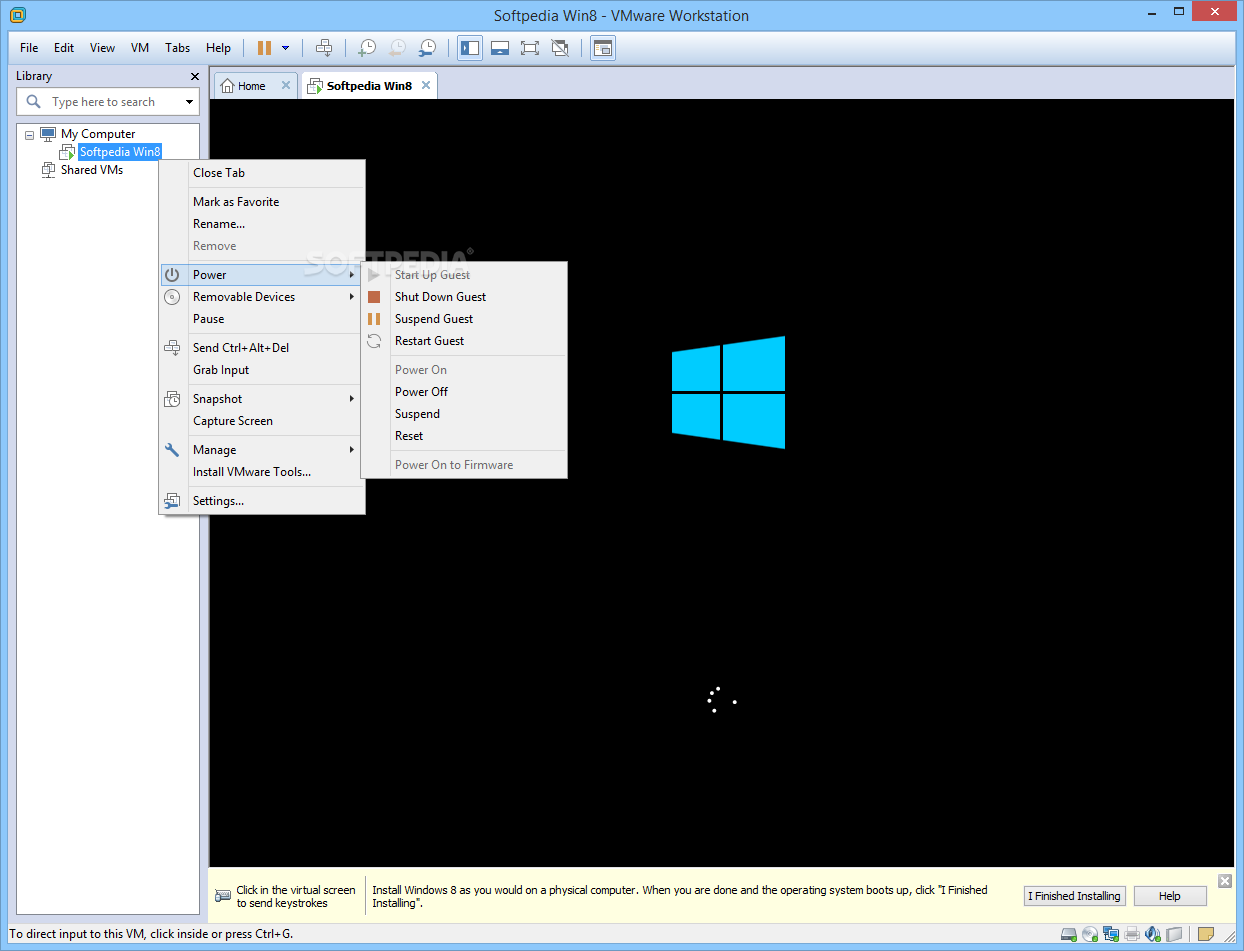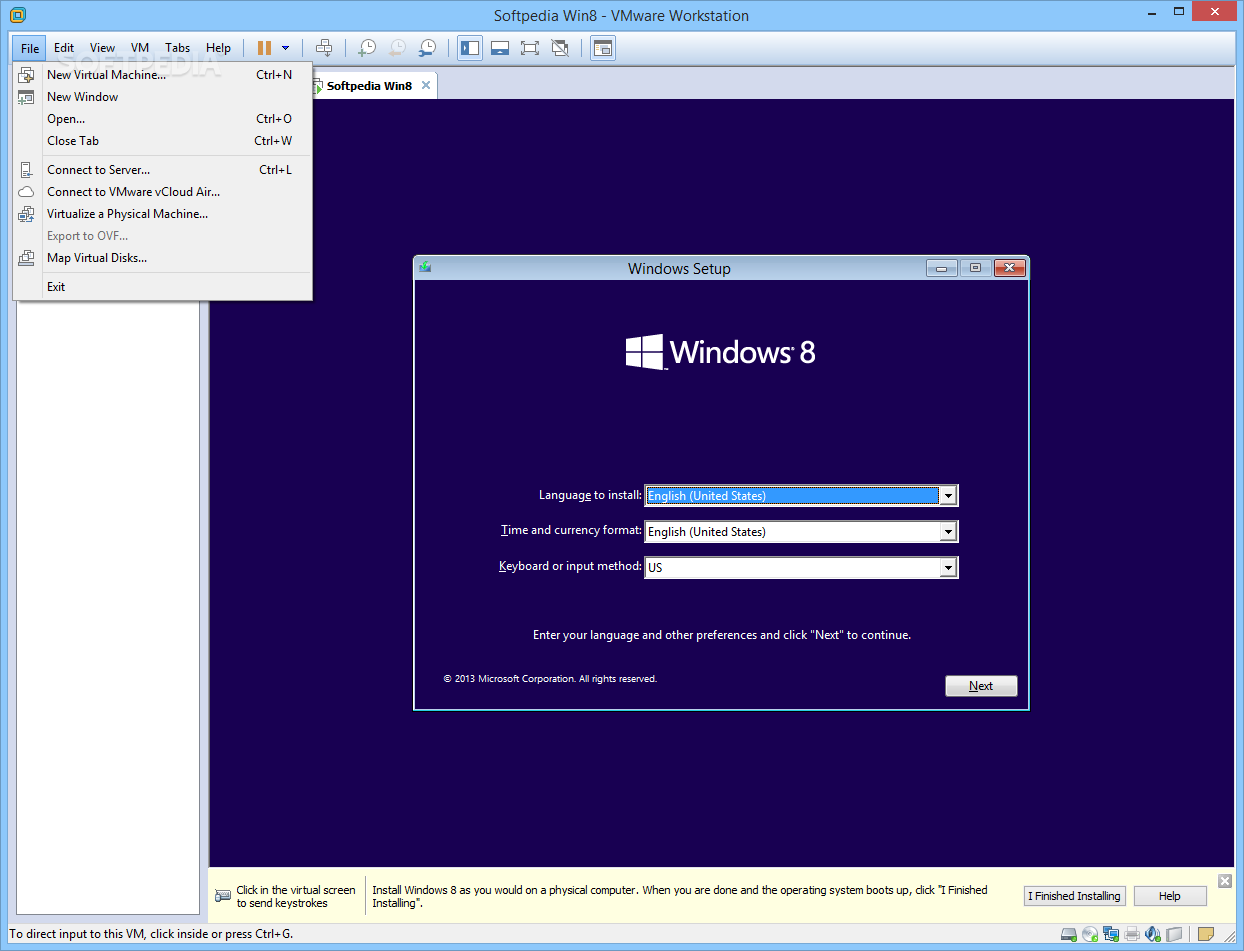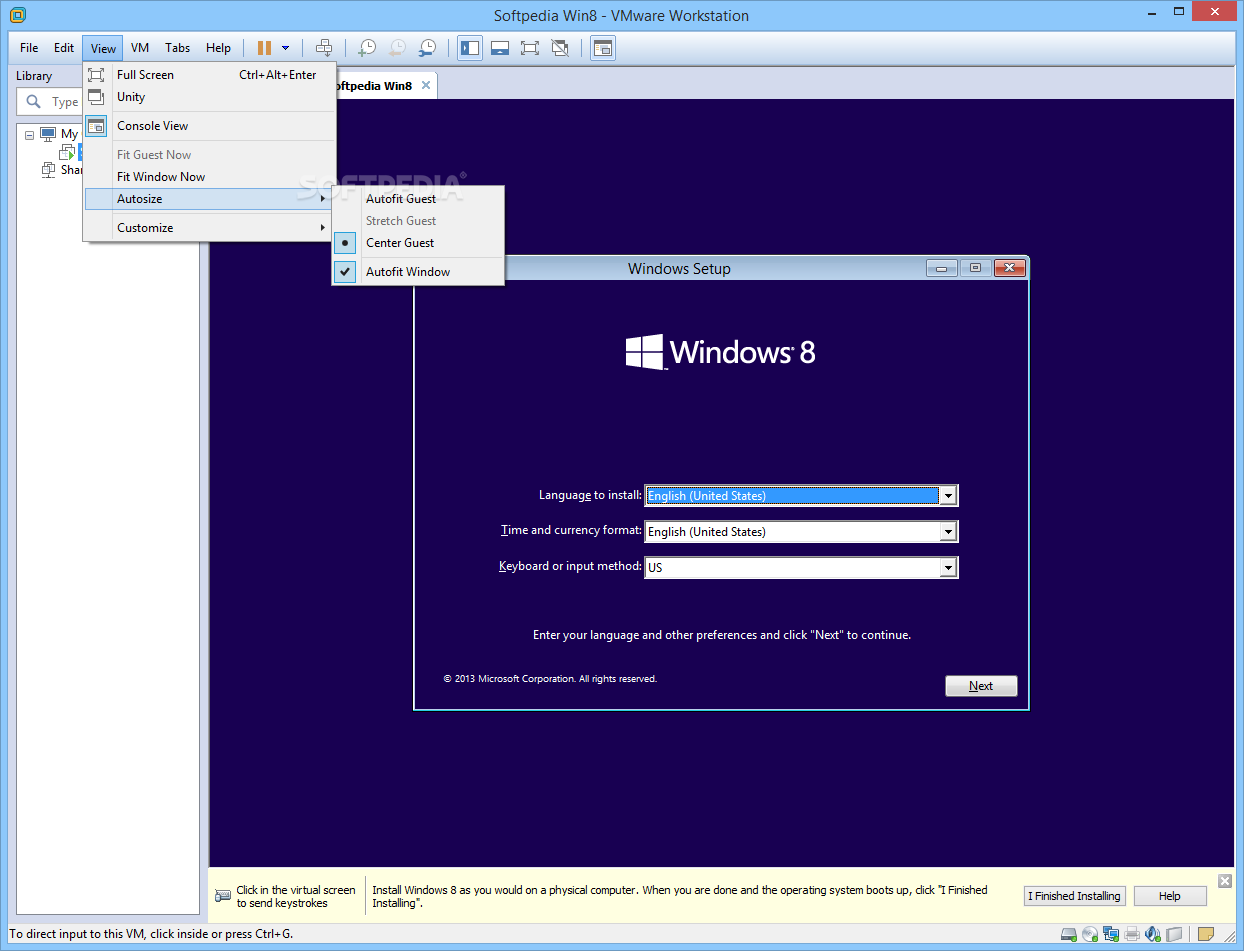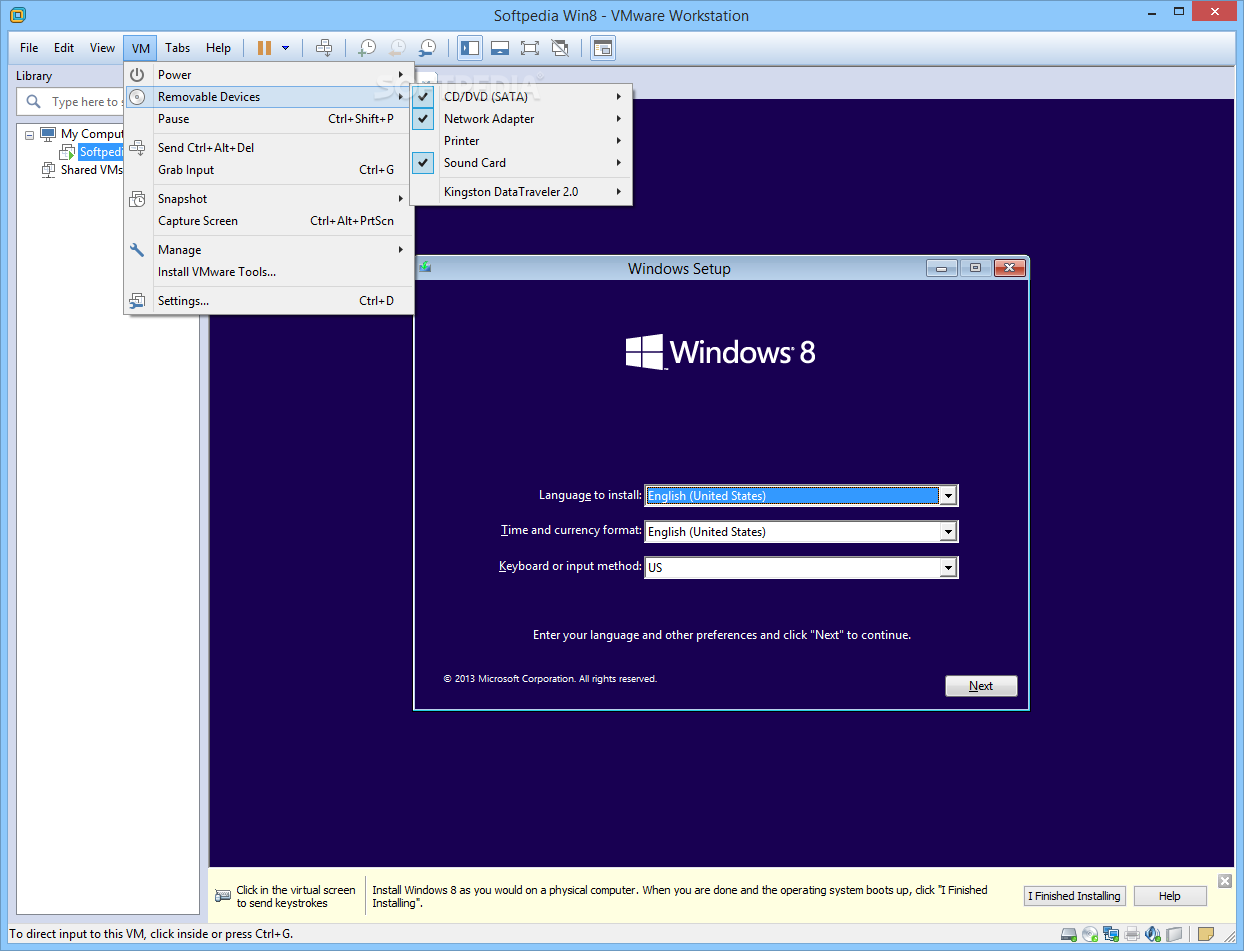- 已加入
- 2/24/10
- 訊息
- 277
- 互動分數
- 1
- 點數
- 0
- 年齡
- 70



Allows multiple operating systems to run on the same computer
VMware Workstation is a powerful virtual machine software for system administrators and developers who want to revolutionize software development, deployment and testing in their enterprise.
Shipping for more than five years and winner of over a dozen major product awards, VMware Workstation enables software developers to develop and test the most complex networked server-class applications running on Microsoft Windows, Linux or NetWare all on a single desktop.
Essential features such as virtual networking, live snapshots, drag and drop and shared folders, and PXE support make VMware Workstation the most powerful and indispensable tool for enterprise IT developers and system administrators.
While VMware does not provide technical support for evaluation users, registered customers of VMware Workstation receive 30 days of up-and-running technical support including access to our Online Support Request filing system.
Here are some key features of "VMware Workstation":
? Streamline software development and testing operations. Create multiple development and testing environments as virtual machines on a single PC and use them to test "real world" multi-tier configurations, complex networks, and multiple operating systems and applications all on a single machine.
? Improve team collaboration. The portability and hardware-independent properties of virtual machines, coupled with new features in VMware Workstation, lets users easily share development environments and pre-packaged testing configurations without risk, and also facilitates collaboration between development and QA.
? Enhance the productivity of IT professionals. Allows system administrators and other enterprise IT professionals to test software, including new applications, application updates, and operating system patches, in virtual machines prior to deployment on physical PCs or servers in a production environment. IT help desk departments can create and reference a virtual library of end-user configurations to help them resolve problems more quickly.
? Introduce virtual infrastructure to your enterprise. Virtual machines created in Workstation can be deployed to the other desktop and server virtualization platforms offered by VMware. Introducing VMware Workstation virtualization to the desktop is an ideal first step to transforming your physical IT infrastructure into virtual infrastructure.
Limitations:
? A 30-day serial number is required to use the software. After installation, on the user interface go to Help > Enter Serial Number and click on "Get Serial Number"
? 30-day trial
What's New in This Release: [ read full changelog ]
New Features in VMware Workstation:
? Windows 7 - Create and run Windows 7 32-bit and 64-bit virtual machines using VMware Workstation. VMware Workstation has been enhanced for performance and to take advantage of the new Windows 7 features including Live Thumbnails and Aero Peek.
? Aero Glass - A new Windows Display Driver Model (WDDM) graphics driver has been developed for Windows Vista and Windows 7 virtual machines. The WDDM driver can display the Windows Aero user interface, OpenGL 1.4, and Shader Model 3.0. For more information on the VMware recommended graphics hardware, see the VMware Workstation User's Manual.
? Windows XP Mode Compatible - Import a Windows XP Mode virtual machine using VMware Workstation 7.0 and run the virtual machine without being prompted to enter a Windows XP license key. VMware Workstation enables the Windows XP Mode virtual machine to take advantage of more than one processor, render high-end graphics, integrate seamlessly with Unity, and transf...
VMware Workstation 7.0.1 NEW FIX:
Resolved IssuesThe following sections list the resolved issues in Workstation 7.0.1.
Installation, Upgrade, and Compatibility
* WheninstallingFreeBSD 8.0 from an ISO image or a DVD drive, the NewVirtual MachineWizard fails to recognize the DVD file or ISO image asFreeBSD.
* Afterinstallingthe guest operating system and VMwareTools using the easyinstallfeature, the CD-ROM drive fails todisconnect from the guestinstallationISO image.
* Afterinstalling or uninstallingWorkstation 7.0, theWindows Firewall servicerestarts automaticallyregardless of theprevious startup setting.
* Importinga Windows7 XP Mode virtualmachine fails if you install VMwareWorkstation in adirectory path thatcontains non-ASCII characters.
Display
* When switching from quick switch mode to full screen mode on Ubuntu 9.04 or 9.10 hosts, you might experience display problems.
* Whenusingmultiplemonitors, if you switch from full screen mode to quickswitchmode, thequick switch mode display might get positioned on thewrongmonitor.
VMware Tools
* Insome instances, if youchoosenot to download VMware Tools automatically,the virtual machinebecomesunresponsive when you install VMware Toolsmanually using VM > Install VMware Tools.
* OnWindowsguests,attempting to use mapped drives to open shared foldersand fileswithlong names on the host, might cause the application tofail.
* Creatingvirtualmachines on shared folders with SAMBA/CIFS protocol on WindowsXP, 2003,Vista, and Linuxguests and running these virtual machines onWindows XP,Vista, and 7hosts, results in an Insufficientpermissions/Access deniederrormessage.
* Enabling scanning fornetwork files in theZoneAlarmSecurity Suite application, andattempting to use sharedfolders in theguest might result in a bluescreen.
* On Windows 7 guests, saving Microsoft Office files on shared folders multiple times, causes the files to become inaccessible.
Miscellaneous
* In some instances on Red Hat Enterprise Linux 5.3 hosts, when you create a virtual machine the Next button in the Select a Disk Type dialog box is disabled.
* On Red Hat Enterprise Linux 5.3 guests, printers configured on the host do not appear in the guest.
* Virtual printers might fail to work on Ubuntu 9.10 hosts.
* The Collect support data feature, might fail on a powered on Windows 7 Japanese guest with the latest VMware Tools installed.
* When you enable, disable, and re-enable AutoProtect, the Maximum AutoProtect snapshots option is disabled.
* Insomeinstances,running third-party anti-virus applications such as,TrendMicro InternetSecurity might cause the virtual machine to fail.
Get.Premium.Account High Speed Download


代碼:
http://hotfile.com/dl/28899347/31d4c63/Update.3.Get.Premium.Account.rar.html
http://oron.com/DJBCAST/6114/Update.3.Get.Premium.Account500Mb (4 files) /150MB PART/ FOLDER PAGE



代碼:
http://hotfile.com/list/346499/32ba97fPS: use CryptLoad OR JDownloader downlaod full part
CryptLoad Auto Update Version.


代碼:
http://loadfiles.in/users/TranceProduction/235/CryptLoad.1.8
http://oron.com/DJBCAST/5777/CryptLoad.1.8-DJBASTJDownloader Auto Update Version.


代碼:
http://loadfiles.in/users/TranceProduction/318/JDownloader.WEB.2010-DJBCAST