- 已加入
- 8/9/09
- 訊息
- 2,096
- 互動分數
- 8
- 點數
- 38
- 年齡
- 35

【軟體名稱】:DVDFab Platinum v6.2.1.5 Beta

【軟體語言】:多國語言
【軟體分類】:燒錄程式
【軟體性質】:共享
【檔案大小】:19.3 MB
【放置空間】:depositfiles/ nakido
【軟體介紹】:
透過 DVDFab 可以讓我們很輕鬆容易地進行 DVD 光碟的備份,即便我們的 DVD 具有複製保護。它同時支援了 NTSC 及 PAL 的 DVD 光碟,且它擁有著絕佳的複製備份速度,可節省我們許多的時間。除此外,它還可以將一片 DVD-9 壓縮轉換成 一片 DVD-5…等功能。
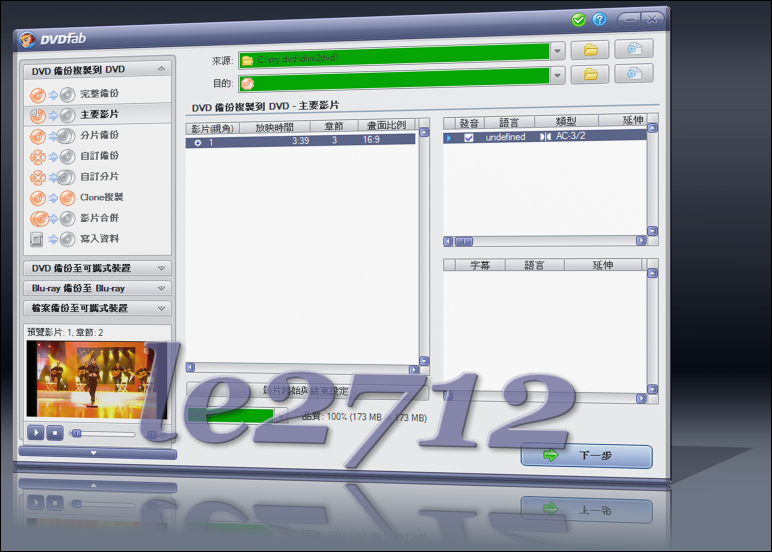
DVD 備份複製到 DVD
1. 8 種 DVD 複製模式:完整備份、主要影片、分割、自訂、自訂分割、合併、資料寫入以及複製
2. 完整複製:只要一鍵點擊就能輕鬆備份所有影片內容、功能選單與預告片至一片 DVD 光碟。
3. 主要影片:僅備份電影內容以及您指定的語言發音與字幕。
4. 分片備份:以 100% 的品質備份一片 DVD-9 格式至二片 DVD-5 格式光碟,並可在二片光碟上保留原始功能選單。非常適合用於單集/季別類型的 DVD 電影、電視影集,等等。
5. 自訂備份:個人化您的 DVD!想要製作獨一無二的影片嗎?想剪掉討厭的商業預告片嗎?或者想指定您要的語言發音與字幕?沒問題!您都可以僅選擇您喜愛的影片、指定播放順序、包含或不含原始功能選單,輕鬆建立您個人專屬的 DVD。
6. Clone複製:創造完美的 1:1 位元-對-位元 複製:
* 使用原始斷層位置建立完美的雙層 DVD 備份。
* 複製資料 DVD 光碟,例如 PS2 DVD。
7. 影片合併:合併數個影片來源成為一張 DVD。
* 完美結合二張 DVD-9 格式光碟 [例如 魔戒(The Lord of the Rings)] 成為一張 DVD-9 格式光碟。
* 合併季別類型之 DVD 影集至較少的光碟片。
* 自創您特別珍藏的光碟。
8. 非常快的複製速度,一般僅需約 10 - 20 分鐘。
9. 可燒錄至任何類型的空白 DVD 燒錄片 (DVD+R/RW, DVD-R/RW, DVD+R DL, DVD-R DL)。
優點
1. 備份有刮花/髒污不良的光碟:
* 甚至於有某些資訊 (IFO) 無法讀取,您仍舊可以備份主要影片或自訂備份。
* 復原 DVD 讀取 (VOB) 錯誤。
2. 持續的軟體更新以支援最新的 DVD 燒錄器與空白 DVD 燒錄片。
3. 支援 NTSC 及 PAL DVD 光碟。
Blu-ray備份複製到Blu-ray
1.4 種Blu-ray 複製模式:完整備份、主要影片、複製以及資料寫入
2.完整複製:只要一鍵點擊就能輕鬆備份所有影片內容、功能選單與預告片至一片 Blu-ray 光碟。
3.主要影片:僅備份電影內容以及您指定的語言發音與字幕。
4.Clone複製:創造完美的 1:1 位元-對-位元 Blu-ray複製.
5.壓縮BD-50至 BD-25/BD-9/BD-5. (近期發佈)
6.非常快的複製速度
7.可燒錄至任何類型的空白Blu-ray燒錄片(BD-R 25, BD-RE 25, BD-R 50, BD-RE 50)
8.持續的軟體更新以支援最新的 Blu-ray 燒錄器與空白 Blu-ray 燒錄片。
B. 優點
1.擁有UDF 2.50內部語法分析程式讀取Blu-ray,不需安裝其他驅動程式
2.可從disc, ISO image file or folder.開啟 Blu-ray.
DVDFab 6.2.1.5 Beta (December 19, 2009)
Fix: A freeze problem when using "/SUBTITLE" command line parameter in certain cases.
> "Blu-ray to Blu-ray" option:
New: More BD+ protections are supported.
New: Improved BD-Live removal.
Fix: PiP(Picture in Picture) disc can be read correctly now.
Fix: Multi-angle disc can be read correctly now.
Fix: Backup disc cannot be played in certain cases.
> "DVD to Mobile" option:
New: Updated A/V codecs.
Fix: Output video has black bar on left/right side in certain cases.
> "File to Mobile" option:
New: Updated A/V codecs.
Fix: Output video has black bar on left/right side in certain cases.
DVDFab 6.2.1.0 Beta (December 1, 2009)
> "Blu-ray to Blu-ray" option:
New: More BD+ protection are supported.
Fix: A crash problem when opening Blu-ray disc in certain cases.
Fix: A crash problem when copying Blu-ray disc in "Main Movie" mode in certain cases.
> "DVD to Mobile" option:
New: "Video Effect Settings" window is resizable now.
New: Added "Source Aspect Ratio" option in "Video Effect Settings" window, user can specify "16:9", "4:3" or customize it.
> "File to Mobile" option:
New: "Video Effect Settings" window is resizable now.
New: Added "Source Aspect Ratio" option in "Video Effect Settings" window, user can specify "16:9", "4:3" or customize it.
November 11, 2009
DVDFab 6.2.0.5 Updated!
New: Settings window is skinned now.
New: Updated language files.
DVDFab "DVD to DVD":
New: Added support for a new protection as found on "Up".
New: Improved PathPlayer to support bonus disc of "Transformers: Revenge of the Fallen".
New: DVD writable media size limit was increased to support over burn.
DVDFab "Blu-ray to Blu-ray":
New: Blu-ray writable media size limit was increased to support over burn.
Fix: Main movie title doesn't be shown in title list in certain cases.
Fix: A crash problem when opening Blu-ray disc in certain cases.
DVDFab "DVD to Mobile":
New: Added "Video Effect Settings" to allow user to adjust video in one UI. More controls like "watermark" will be added later.
New: Merged "Crop Settings" and "Advanced Resolution Settings" into new "Video Effect Settings" window.
DVDFab "File to Mobile":
New: Added "Video Effect Settings" to allow user to adjust video in one UI. More controls like "watermark" will be added later.
New: Merged "Crop Settings" and "Advanced Resolution Settings" into new "Video Effect Settings" window.
OS : Windows 7/ Vista/ XP/ 2000


DVDFab Platinum v6.2.1.5 Beta

DVDFab Platinum v6.2.1.5 Beta

DVDFab Platinum v6.2.0.5 - Final

DVDFab Platinum v6.2.0.5 - Final
確保下載的軟體能正常使用,請使用



