- 已加入
- 3/16/09
- 訊息
- 4,079
- 互動分數
- 32
- 點數
- 48







【軟體名稱】:O&O Defrag v12.5.351 Pro Edition(32+64bit)
【軟體語言】:英文
【軟體分類】:硬碟重組、磁碟整理
【檔案大小】:36.4 MB
【檔案類型】:RAR壓縮檔
【解壓密碼】:***回覆後可見***
【官方網頁】:http://www.oo-software.com/corp/en/products/index.html

O&O Defrag是一款專為 Windows 2000 / XP / Server2003 / Vista / Server2008 / 7 開發的硬碟工具,可以適用於工作站、伺服器和高級伺服器等各種版本,支持幾乎所有的文件系統,包含FAT16、FAT32、NTFS、NTFS5、FS(加密文件系統) 等,是一款不可多得的好工具。
可設定時間自動重整硬碟,完全客製化你自己的重組模式,支持中文長文件名。
O&O Defrag 除了重組能力可靠之外,並提供有多項重組演算法供使用者選擇。
以下便是幾種重組演算法的簡單介紹:
「STEALTH」快速整理:速度快,佔用少許系統資源,適用的對象為伺服器硬碟等其他大型硬碟
「SPACE」空間整理:速度快,佔用少許系統資源,適用於初次重組之硬碟使用,能針對較為破碎不堪的磁區進行整理
「COMPLETE/Name」依檔案名稱整理:速度較慢,佔用較多系統資源,以字母順序排列系統檔,能夠有效縮短開機時間
「COMPLETE/Modified」依修改日期整理:速度較慢,佔用較多系統資源,以檔案的最後修改日期來排列,適用於數據或者是資料庫系統上
「COMPLETE/Access」依使用頻率整理:速度較慢,佔用較多系統資源,以檔案存取頻率多寡之分整理磁區,利於提升特定使用習慣下,系統對資料讀取之效率。
它除了提供了上述五種重組模式之外,還可設定全自動的智慧單鍵設定重組,只需按個鍵執行此模式便可自動幫你監控硬碟自動幫你重組,其他還有螢幕保護模式重組、離線重組、支援可卸式磁碟重組與簡單易用的操作模式等許多功能。
O&O Defrag的界面佈局採用的也是Ribbon風格,和PerfectDisk很相似,功能界面的簡化,使得用戶上手應該會更容易一些。
O&O Defrag設定功能較之前的版本進一步簡化,軟體的智慧程度得到了不少的改進,在完成對硬碟的檢測及整理後,會給出詳細的報表,以供我們參考,及時瞭解硬碟情況。
P.S.一顆硬碟有大於等於兩個分割以上者需同時重組時
請先至Setting->Tuning
Defragmentation Execution項目裡點選Sequential
重組會一個一個磁區依序進行,避免同顆硬碟多個磁區同時進行重組造成效能低落
O&O Defrag v12.5.351 New and overhauled functions:
Zone Filing: Certain data, like system files, are accessed very regularly by users. In order to improve the access time, O&O Defrag 12 analyzes the data during the first defragmentation, and then "files" them according to purpose and access regularity in three different "Zones". System files, for example, are filed in the first Zone, user data and settings, are filed in the second Zone, enabling them to be accessed much quicker. Windows can also start much quicker. O&O Defrag 12 files very large files, or ones rarely used, in the third Zone. They then fragment less, reducing time required for future jobs. The user can then sort further files into the Zones and select an optimal method for each drive.
New defragmentation methods: It is specifically for Zone Filing that O&O has developed three new defrag methods in Version 12 (OPTIMIZE, OPTIMIZE/QUICK and OPTIMIZE/COMPLETE), that not only organize files but - in combination with the existing methods - massively reduce the level of fragmentation: OPTIMIZE uses a SPACE defrag method to organize files in the three zones so that remaining free disk space sits together as one.
OPTIMIZE/QUICK defragments at great speed using the bare minimum of memory. All files are also sorted into the correct Zones.
OPTIMIZE/COMPLETE is recommended, like the existing COMPLETE method, when all files need to be reorganized on the hard disk.
In addition to the existing five methods, the new methods serve to hugely speed up defragmentation jobs and ensure users files are correctly placed for optimal access. By deactivating Zone Filing, the user can then simply select one of the old methods for optimized future defrag success.
Advanced Background Monitoring: Up until now, the background monitoring was used to monitor the whole system. With O&O Defrag 12, the user can now also select individual drives in order to monitor and optimize their level of fragmentation.
Netbooks and Notebooks: O&O Defrag was also the first such tool worldwide to incorporate functions aimed specifically at Netbook and Notebook users. As soon as such machines are no longer connected to the mains, the defragmentation is interrupted in order to conserve battery life and duration.
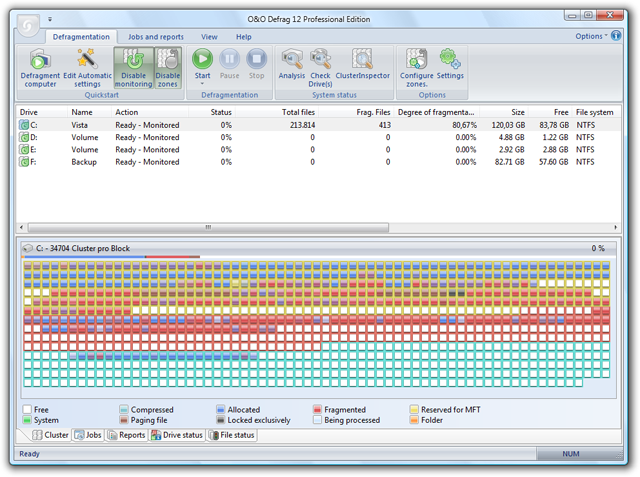
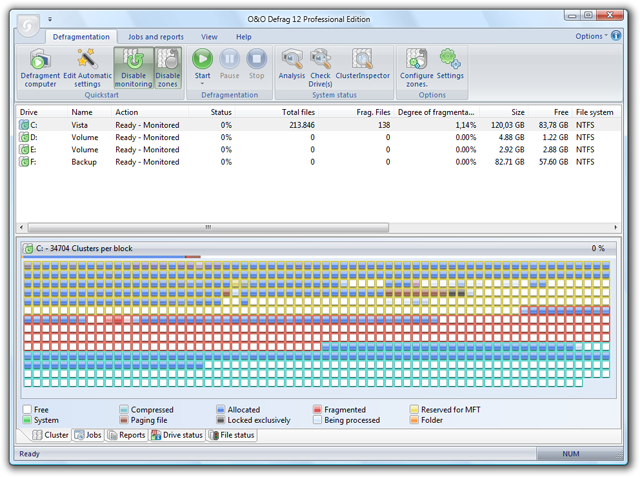
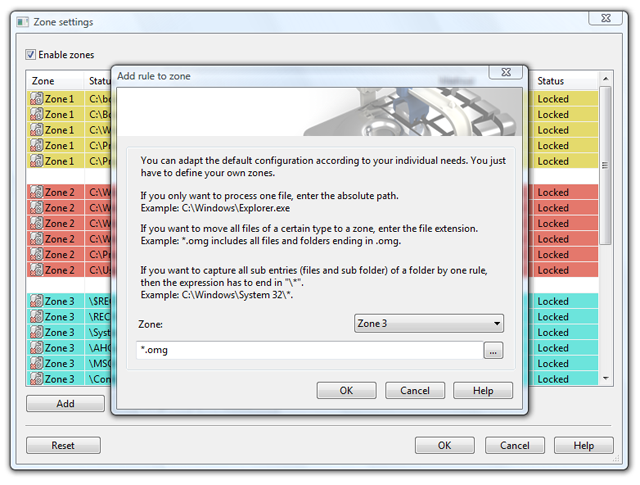

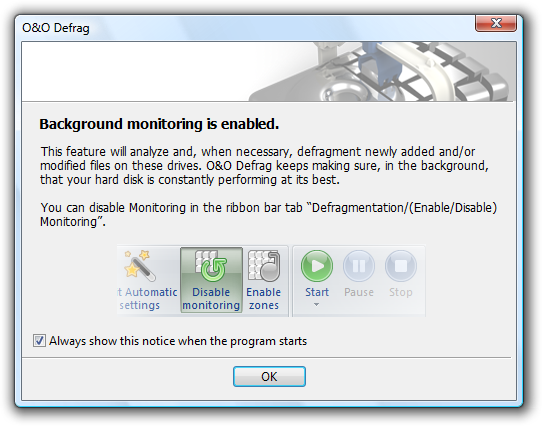
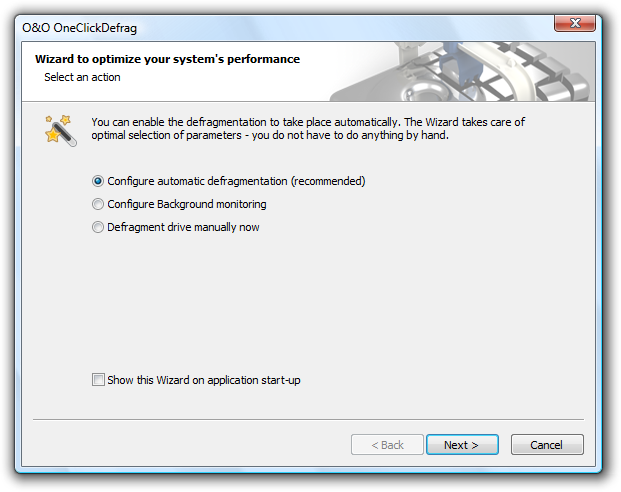
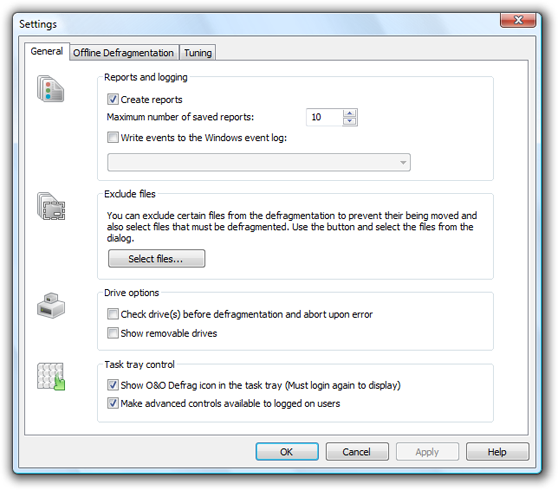
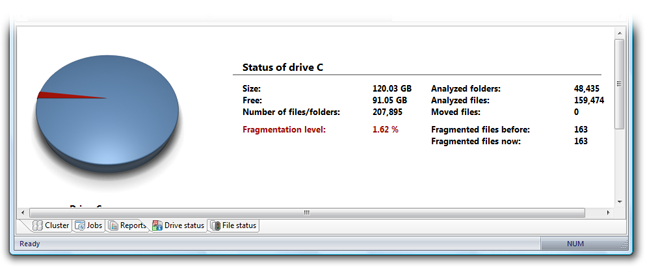
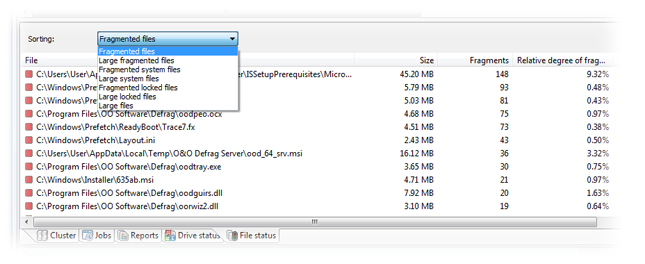
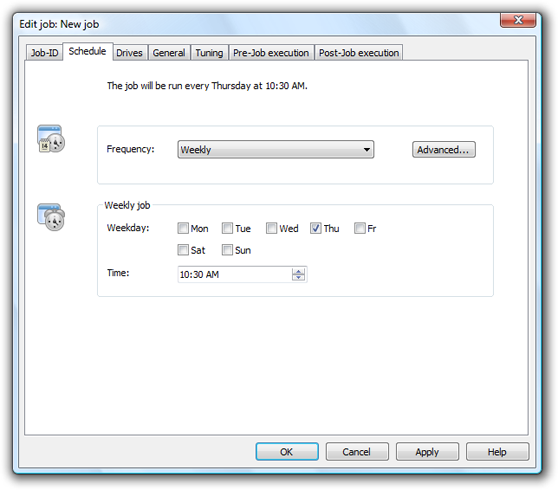
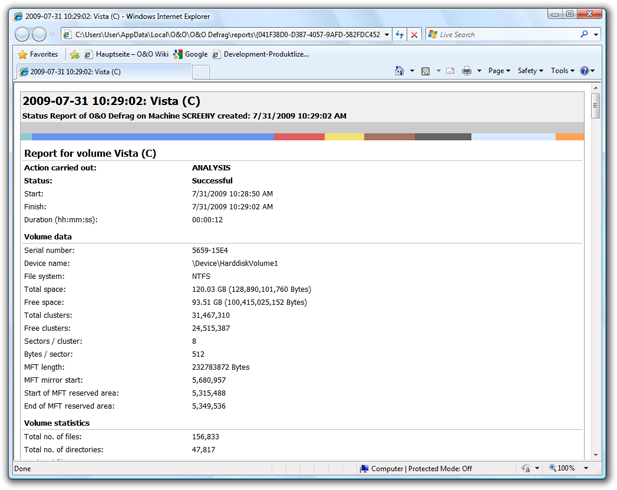
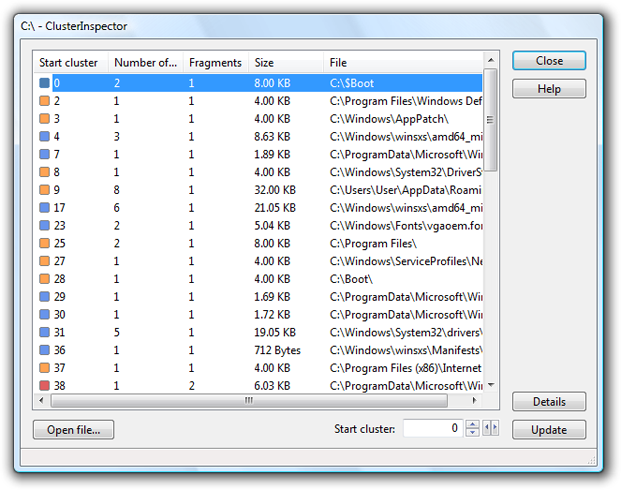

O&O Defrag v12.5.351 Pro Edition(32+64bit)
O&O Defrag v12.5.351 Pro Edition(32+64bit)
查看最新版
如無畫面顯示,請於畫面上點右鍵>編碼>Unicode(UTF-8)
請更新【WinRAR】【7-Zip】以確保解壓縮無誤
如果你覺得本軟體好用的話請點一下右下角的↘
感謝支持!也別忘了支持正版唷!


