- 已加入
- 2/13/09
- 訊息
- 559
- 互動分數
- 1
- 點數
- 0
【檔案名稱】:WinZip Pro 15.5 Build 9579 強大的壓縮工具
【軟體語言】:多國語言
【軟體類型】:檔案壓縮
【檔案格式】:ZIP
【檔案大小】:28.7MB
【壓縮密碼】:無
【上傳空間】:Filepost/Wupload/Easy Share/Filesonic/FreakShare
【上傳時間】:30天無下載自動刪檔
【軟體簡介】:
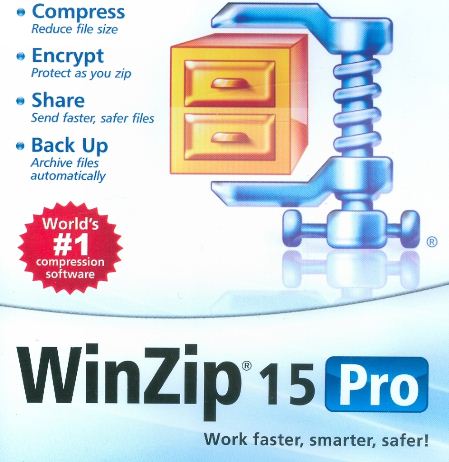
WinZip Pro 15.5 Build 9579 |
WinZip - the first and one of the most popular compression utility data. This powerful and easy to use tool that lets you
quickly compress files, or return them to their original state in order to save disk space and greatly reduce the
transmission of email messages. Working with the CAB, TAR, gzip, UUencode, XXencode, BinHex, and MIME formats, and
ZIP. Besides, with the help of external programs can work with files ARJ, LZH, and ARC. Features include a representation
of images as icons and automatic selection of compression method, as well as improved compression of audio files and
support open BZ2 and RAR-files. Additionally, there is a feature enhanced redundancy and new built-in image viewer,
with which you can view multiple images in a Zip-file.
Photo Compression, Management and Sharing
• New! Photo Compression compresses JPEG files by 20 to 25%
• New! Send Selected Files from a Zip file by email or to a new Zip file
• New! Resize Photos from a Zip file when sending by email or to a new Zip file
• Explorer View displays image thumbnails for easy browsing
• New! Zip from Camera Wizard with Auto-Rotate to quickly transfer, rotate and compress photos from supported
cameras yes
• New! Rotate, Resize, and View full sized images directly from a Zip file
Compression Performance and Archive Compatibility
• New! LZMA compression for better performance on most files
• New! Photo Compression for JPEG files with no loss of photo quality or data integrity
• "Best" compression chooses compression method based on file type
• New! Open and Extract 7Z, IMG, and ISO files
• Open and Extract from RAR, BZ2, CAB, LHA and other archive files
• Create Zip (legacy and advanced) and LHA files
• Create and Read Zip files larger than 4GB
Built-in E-Mail, FTP, and CD/DVD Burning
• New! Zip and E-Mail Selected Files from an existing Zip file
• Quickly Create and Send Zip files with One-Click "Zip & E-Mail"
• Use Send To and send new and existing Zip files as e-mail attachments
• New! Zip and FTP Upload Selected Files from an existing Zip file
• FTP Upload new and existing Zip files
• Zip and Burn new and existing Zip files directly to CD and DVD
Encryption and Security
• FIPS-197 Certified AES Encryption (128- and 256-Bit)
• New! Password Policy control to set complexity requirements
• New! Encryption Method control to set or disable available encryption methods
Task Automation Capabilities
• Command Line Support (separate download)
• Predefined WinZip Jobs for data backup
• Create custom WinZip Jobs to automate routine Zip tasks
• Schedule WinZip Jobs to run automatically and unattended
• Email, FTP Upload or Burn to disk a Zip file on WinZip Job completion
• Email Log files on WinZip Job completion
Easy to Learn and Use
• New! Content-sensitive Smart View logically displays the files in a Zip file
• New! Save As, Rename, New Folder make it easier to manage Zip files
• New! Zip Properties graphically displays compression savings
• New! Encryption Column in Details View shows which files are encrypted
• Unicode support to display international characters for filenames in a Zip file
• Choice of interfaces - Wizard, Classic, Windows Shell Integration
• Split Zip File to make large Zip files manageable and fit on removable media
• Create Self-Extracting Archives with Self-Extractor Personal Edition
• CheckOut to temporarily extract Zip files and clean them up when done
Simplify:
• Choose your interface style – Wizard, Classic, Windows Shell Integration
• NEW! Get easy access to recent Zip files, Jobs, and WinZip commands with Windows 7 Jump List support
• NEW! Easily locate files, folders, and libraries using updated, Windows 7 style WinZip dialogs, including New, Open,
Add, and Extract
• NEW! Zip just the files you want using the Add dialogâ�™s Include and Exclude filters
• NEW! Zip your Windows 7 libraries and unzip into Windows 7 libraries
• NEW! See the content of your Zip files in Explorer with the Zip file previewer for Windows 7 and Vista
• NEW! Double Click on a file in the Explorer Zip file previewer to open it for viewing
• NEW! Utilize Windows 7 touch screen gestures - simple finger movements - to simplify tasks
• Temporarily extract Zip files using the Check Out feature and have WinZip clean them up when done
• Rotate, Resize, and View full sized images directly from a Zip file
• Use the content-sensitive Smart View to logically display the files in a Zip file
• Use Explorer View to display image thumbnails for easy browsing
下載地址: (等待5秒再按下右上的Skip AD就可到下載頁)
Filepost載點
Wupload載點
Easy Share載點
Filesonic載點
Freakshare載點
=============================================
下載技巧:
可用JDownloader下載
JDownloader載點 || JDownloader後備載點
各空間等待時間為10至30分鐘,本身是該空間之Premium用戶則無以上問題
請勿使用續傳軟體抓取(如迅雷、Flashget等等),以免抓取失敗或抓到不完整檔案
[更新]WinRAR 4.0.1 Pro 32bit&64bit
4.0.1載點 || 4.0.1後備載點
7zip 免安裝版
7zip載點 || 7zip後備載點
免責聲明:
1.僅供網路測試無任何販售行為及獲得任何利益!請於測試完後24小時以內將檔案刪除!
2.請支持正版!本檔案的提供純為試看用途,請勿作商業上之用途!!!!請於下載完後24小時以內將檔案刪除!!!
【軟體語言】:多國語言
【軟體類型】:檔案壓縮
【檔案格式】:ZIP
【檔案大小】:28.7MB
【壓縮密碼】:無
【上傳空間】:Filepost/Wupload/Easy Share/Filesonic/FreakShare
【上傳時間】:30天無下載自動刪檔
【軟體簡介】:
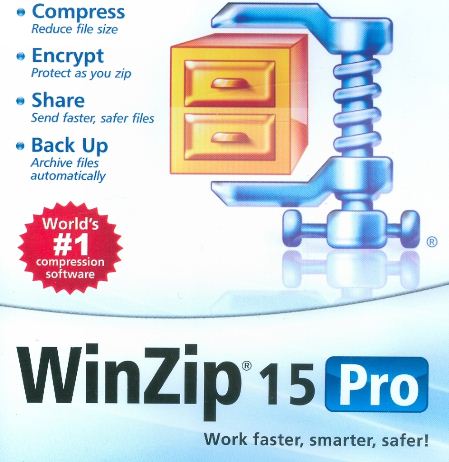
WinZip Pro 15.5 Build 9579 |
WinZip - the first and one of the most popular compression utility data. This powerful and easy to use tool that lets you
quickly compress files, or return them to their original state in order to save disk space and greatly reduce the
transmission of email messages. Working with the CAB, TAR, gzip, UUencode, XXencode, BinHex, and MIME formats, and
ZIP. Besides, with the help of external programs can work with files ARJ, LZH, and ARC. Features include a representation
of images as icons and automatic selection of compression method, as well as improved compression of audio files and
support open BZ2 and RAR-files. Additionally, there is a feature enhanced redundancy and new built-in image viewer,
with which you can view multiple images in a Zip-file.
Photo Compression, Management and Sharing
• New! Photo Compression compresses JPEG files by 20 to 25%
• New! Send Selected Files from a Zip file by email or to a new Zip file
• New! Resize Photos from a Zip file when sending by email or to a new Zip file
• Explorer View displays image thumbnails for easy browsing
• New! Zip from Camera Wizard with Auto-Rotate to quickly transfer, rotate and compress photos from supported
cameras yes
• New! Rotate, Resize, and View full sized images directly from a Zip file
Compression Performance and Archive Compatibility
• New! LZMA compression for better performance on most files
• New! Photo Compression for JPEG files with no loss of photo quality or data integrity
• "Best" compression chooses compression method based on file type
• New! Open and Extract 7Z, IMG, and ISO files
• Open and Extract from RAR, BZ2, CAB, LHA and other archive files
• Create Zip (legacy and advanced) and LHA files
• Create and Read Zip files larger than 4GB
Built-in E-Mail, FTP, and CD/DVD Burning
• New! Zip and E-Mail Selected Files from an existing Zip file
• Quickly Create and Send Zip files with One-Click "Zip & E-Mail"
• Use Send To and send new and existing Zip files as e-mail attachments
• New! Zip and FTP Upload Selected Files from an existing Zip file
• FTP Upload new and existing Zip files
• Zip and Burn new and existing Zip files directly to CD and DVD
Encryption and Security
• FIPS-197 Certified AES Encryption (128- and 256-Bit)
• New! Password Policy control to set complexity requirements
• New! Encryption Method control to set or disable available encryption methods
Task Automation Capabilities
• Command Line Support (separate download)
• Predefined WinZip Jobs for data backup
• Create custom WinZip Jobs to automate routine Zip tasks
• Schedule WinZip Jobs to run automatically and unattended
• Email, FTP Upload or Burn to disk a Zip file on WinZip Job completion
• Email Log files on WinZip Job completion
Easy to Learn and Use
• New! Content-sensitive Smart View logically displays the files in a Zip file
• New! Save As, Rename, New Folder make it easier to manage Zip files
• New! Zip Properties graphically displays compression savings
• New! Encryption Column in Details View shows which files are encrypted
• Unicode support to display international characters for filenames in a Zip file
• Choice of interfaces - Wizard, Classic, Windows Shell Integration
• Split Zip File to make large Zip files manageable and fit on removable media
• Create Self-Extracting Archives with Self-Extractor Personal Edition
• CheckOut to temporarily extract Zip files and clean them up when done
Simplify:
• Choose your interface style – Wizard, Classic, Windows Shell Integration
• NEW! Get easy access to recent Zip files, Jobs, and WinZip commands with Windows 7 Jump List support
• NEW! Easily locate files, folders, and libraries using updated, Windows 7 style WinZip dialogs, including New, Open,
Add, and Extract
• NEW! Zip just the files you want using the Add dialogâ�™s Include and Exclude filters
• NEW! Zip your Windows 7 libraries and unzip into Windows 7 libraries
• NEW! See the content of your Zip files in Explorer with the Zip file previewer for Windows 7 and Vista
• NEW! Double Click on a file in the Explorer Zip file previewer to open it for viewing
• NEW! Utilize Windows 7 touch screen gestures - simple finger movements - to simplify tasks
• Temporarily extract Zip files using the Check Out feature and have WinZip clean them up when done
• Rotate, Resize, and View full sized images directly from a Zip file
• Use the content-sensitive Smart View to logically display the files in a Zip file
• Use Explorer View to display image thumbnails for easy browsing
下載地址: (等待5秒再按下右上的Skip AD就可到下載頁)
Filepost載點
Wupload載點
Easy Share載點
Filesonic載點
Freakshare載點
=============================================
下載技巧:
可用JDownloader下載
JDownloader載點 || JDownloader後備載點
各空間等待時間為10至30分鐘,本身是該空間之Premium用戶則無以上問題
請勿使用續傳軟體抓取(如迅雷、Flashget等等),以免抓取失敗或抓到不完整檔案
[更新]WinRAR 4.0.1 Pro 32bit&64bit
4.0.1載點 || 4.0.1後備載點
7zip 免安裝版
7zip載點 || 7zip後備載點
免責聲明:
1.僅供網路測試無任何販售行為及獲得任何利益!請於測試完後24小時以內將檔案刪除!
2.請支持正版!本檔案的提供純為試看用途,請勿作商業上之用途!!!!請於下載完後24小時以內將檔案刪除!!!


